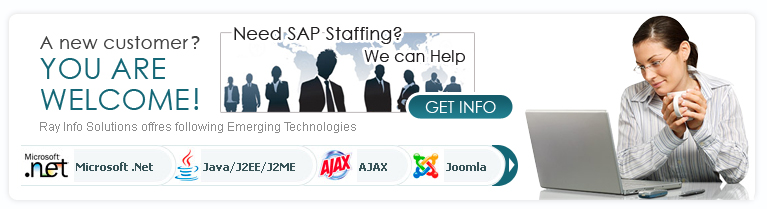| |
| SAP FICO Training | SAP FI/CO Training |
| SAP FICO module handles the statutory and managerial finance of the organization. |
| |
Along with the training we provide the following additional services.
- One Month of FICO functional support (After training, During the practice).
- Mock Interviews.
- Interview Tips.
- Resume Marketing
- Sample SAP FI/CO Resumes.
For SAP Training, Remote SAP Access or online SAP Access learn more by clicking on the links above.
Basics of SAP & FI/CO (Week 1 )
- Basic SAP GUI Navigation
- Introduction to Finance
- Introduction to Controlling
- Organization Structure
- Master Data
- Transactional Data
Customization ( Week 1 )
Finance ( FI Module )
- G/L Configuration
- Copy Company Code from SAP templates
- Create Company Code
- Company Code configuration
- Standard Line item text configuration
- Complete GL configuration
- Validation & Substitution
- Parallel currencies configuration
- Taxes on Sales Purchase configuration
- GL Automatic clearing configuration
Customization ( Week 2 )
- G/L Configuration .. ( Continued )
- Foreign currency valuation configuration
- Financial Statement version configuration (Creating Balance sheet and Profit and Loss account)
- FI – SD account determination configuration
- Bank Configuration
- Define House Banks
- Electronic and Manual Bank statement configuration
- Check configuration
- Lockbox Configuration
- Configuring Cash Journal
- Accounts Receivables ( A/R ) and Accounts Payable ( A/P ) Configuration
- Define Account Groups for Customers and Vendors
- Define Accounting clerk
- Delete Customer and Vendor Master data
Customization (Week 3 )
- Accounts Receivables ( A/R ) and Accounts Payable ( A/P ) Configuration .. ( Continued )
- Configuring Payment terms
- Configuring various automatic account determination
- Defining Tolerances
- Configuring Automatic Payment Program
- Special GL configuration for down payments from customer and vendors
- Configuring regrouping of Customers and vendors according to remaining terms of receivables and payables
- Dunning
- Configuring calculation of Interest on arrears
- Asset Configuration
- Copying Chart of Depreciation
- Define Asset Classes
- Configuring account determination for Assets (Integration of Asset with GL)
- Deactivate Asset class for Chart of depreciation
- Configuring posting of depreciation
- Configuring the depreciation key
- Configuring Period Controls
Customization ( Week 4 )
- Asset Configuration .. ( Continued )
- Asset Under Construction configurations
- Configuring asset classes for group assets
- Define/Assign Settlement profile
- Taxes
- SAP Tax Vendor Integration ( Vertex )
Controlling ( CO Module )
- Cost Center Configuration
- Configuring the Controlling area
- Maintaining versions in Controlling area
- Configuring multiple valuation approaches/ Transfer prices
- Cost element accounting set up
- Reconciliation ledger configuration
- Setting Cost center Hierarchy, cost center master data, activity types
- Cost center planning which includes creating planner profile, creating planning layout
Customization ( Week 5 )
- Cost Center Configuration.. ( Continued )
- Configuring various cycles such as Distribution. Assessment, Indirect Activity allocation
- Configuring Splitting structure
- Configuring Automatic account assignment (OKB9)
- Profit Center Configuration
- Maintain the profit center settings for Controlling area
- Creation of dummy profit center
- Creation of Standard hierarchy and creation of profit center master
- Configuring the transfer price settings
- Profit center planning configuration
- Configuring Distribution and Assessment cycle
- Configuring the 3KEH table (Balance sheet and profit and loss accounts)
Customization ( Week 6 )
Profitability Analysis Configuration
- Profitability Analysis Configuration
- Creating Characteristics and value fields
- Configuring the Operating concern
- Copying an Operating concern from an existing operating concern
- Maintain Characteristic values, defining characteristics hierarchy
- Defining Characteristic derivation
- Defining keys for accessing material cost estimate and assigning costing key to characteristics
- Planning configuration
- Maintaining value field groups
- Configuration for value flow from SD to PA
- Configuration for value flow form FI to PA
- Configuration for settlement of Product costing variance to PA
- Creation of Profitability report
- Transporting customizing settings
|
 |
|
|